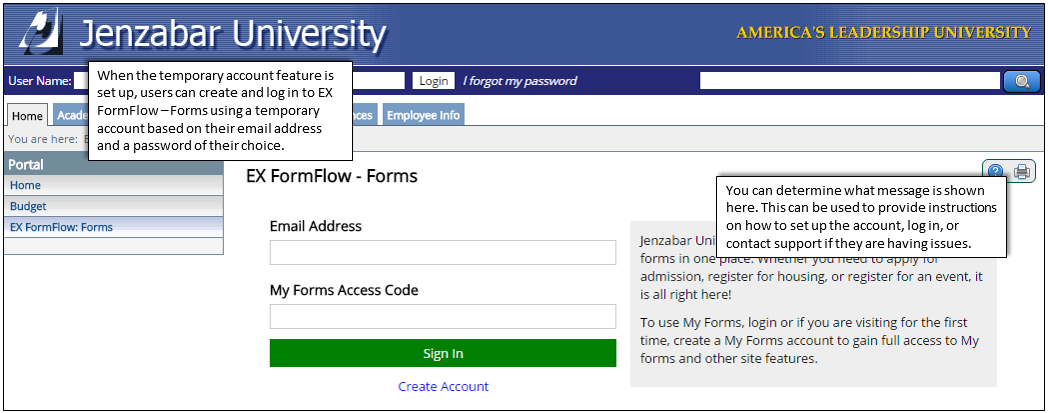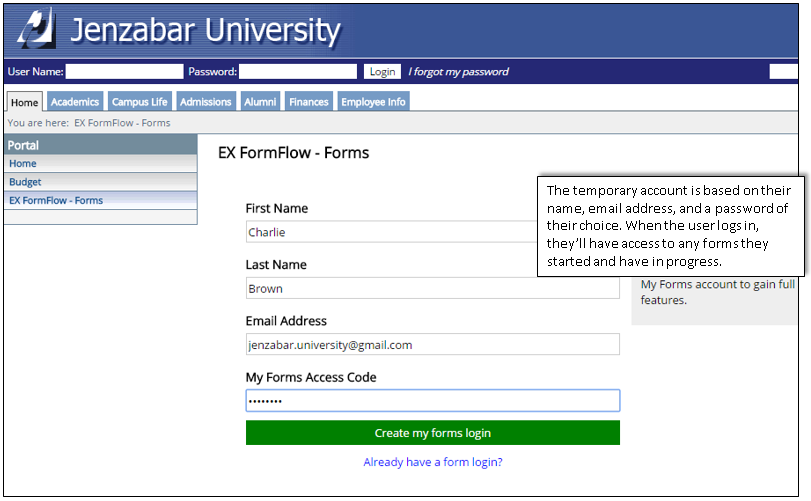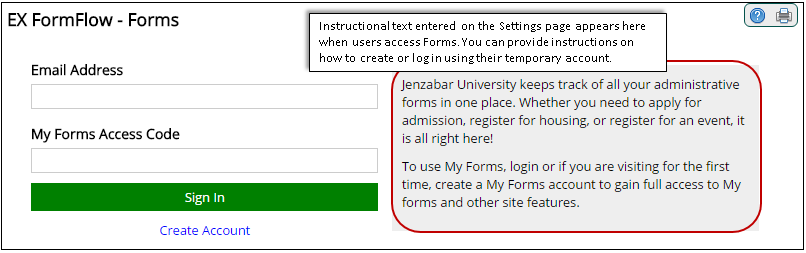Enable Temporary Accounts
You can set up EX FormFlow
to allow people to create a temporary account based
on their email address and a password of their choice. The temporary account
will let them save and return to partially
completed forms, and view previously submitted ones. This will typically
be guest users that do not have a campus portal account.
 |
This temporary account can only be used for EX
FormFlow. It does not let the user access any of the other features
in your campus portal. |

|
|
Examples
Sample
Login Page
Sample
Login Setup
Enabling Temporary Accounts
1. Log
in as the JICS administrator.
2. Navigate
to the EX FormFlow - Forms feature.
3. Click
the Settings link.
The Settings page for the feature appears.
4. From
the Access type drop-down option,
select External Signup.
5. In
the Instructions field, update
or enter information you want show form users. This might be a brief overview
of the feature or instructions on how to set up or log in with their temporary
account. Example
6. Click
the Save changes button.
The
page with your EX FormFlow - Forms feature reappears and users will have
the option to create a temporary account.